How To: Setup An Admin Account On An Arma3 Server
To access admin accounts on an Arma3 server, there are two ways. Users of the server can vote in an admin by using mission voting, but this would only grant the user appointed permissions to kick a user. To be able to ban a user you need to edit the config files and set up a password. If you follow this guide, you'll have an Admin Password which will allow you, or any member of your server which you trust, to be admin if needed in a pinch.
The first step is to log into your GameServerKings Game Server Management Panel with the credentials given to you in your verification email. Then, make your way to the "Game Services" tab on the left hand side of the screen. From there, Click File Manager. Next, we need to find our server config file. Now, there is no server config file hardset in Arma 3 code, rather it's determined within commandlines. But, the default config location for all GameServerKings Arma 3 servers is going to be /A3Master/CONFIG_server.cfg. So, make your way there by, while within the File Manager, clicking on the "A3Master" file, and then editing the "CONFIG_server.cfg" file by clicking the pencil next to the file name as seen below.
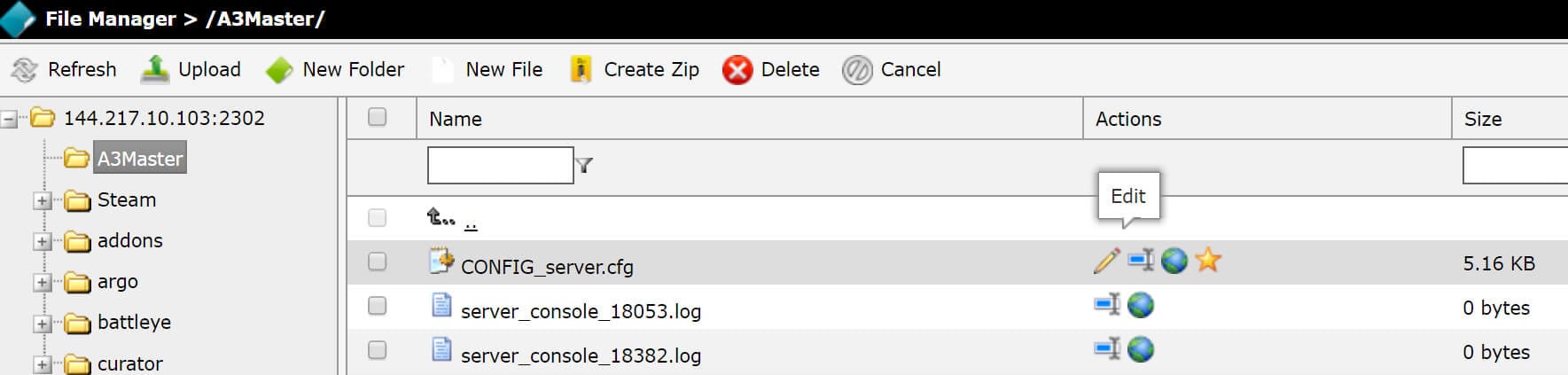
Next, you'll need to edit the value "passwordAdmin = "xyzxyz";" This will be your new Admin password. Make sure this password is secure enough so that nobody can guess it or brute force their way in. I've set my password to a very secure, "z5b5LRvX5c2yS9B2" as seen below.

Now that you've set up your password, all you'll need to do is go back to your "Game Services" tab and refresh your server. Then, connect to your server, and login to your admin account by typing #login followed by your server password, so for me to login to my admin account on my server, I'd have to type "#login z5b5LRvX5c2yS9B2". Now you're an admin! Way to go.