How to: Disable BattlEye (Valve Anti-Cheat VAC) On Unturned
Players will VAC bans are automatically banned from all game servers, except ones that expliciity allow them. In this guide we will teach you how to do just that.
Management Panel
Some may not know that Unturned does have native VAC support. Although, certain users may want to play on a whitelisted server and turn off BattlEye. In just a few easy steps we'll show you how it's done.
Go to your Gameserverkings Management Panel and login. From there click Game Services on the left sidebar and select your Unturned server. Turn off your server with the Stop button. You will be editing information within configuration files for this change so it's important to turn off your server first. From there click on Configuration Files.
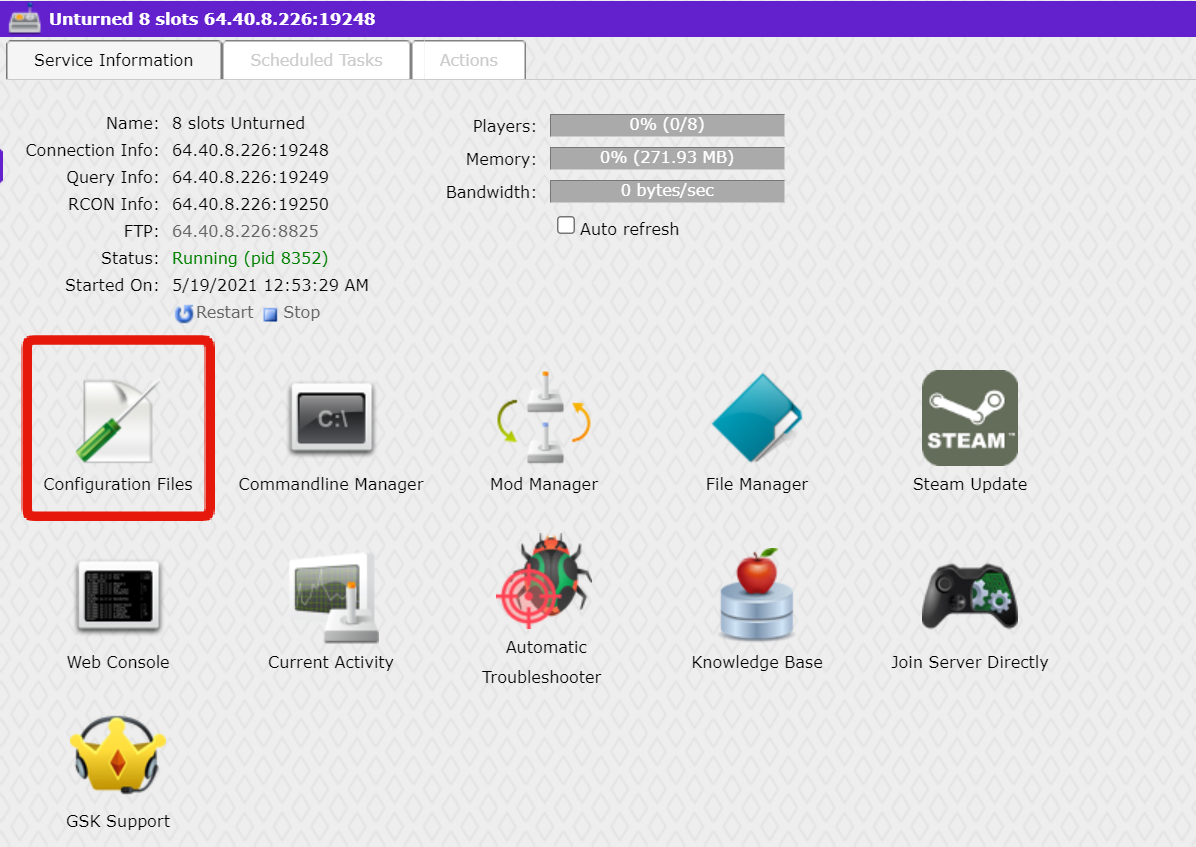
Now click the Text Editor button beside the Config.json file.

Editing Your Configs
Once you have the Config.json file open, find the line that says "BattlEye_Secure": true, and change the "true" value to false.
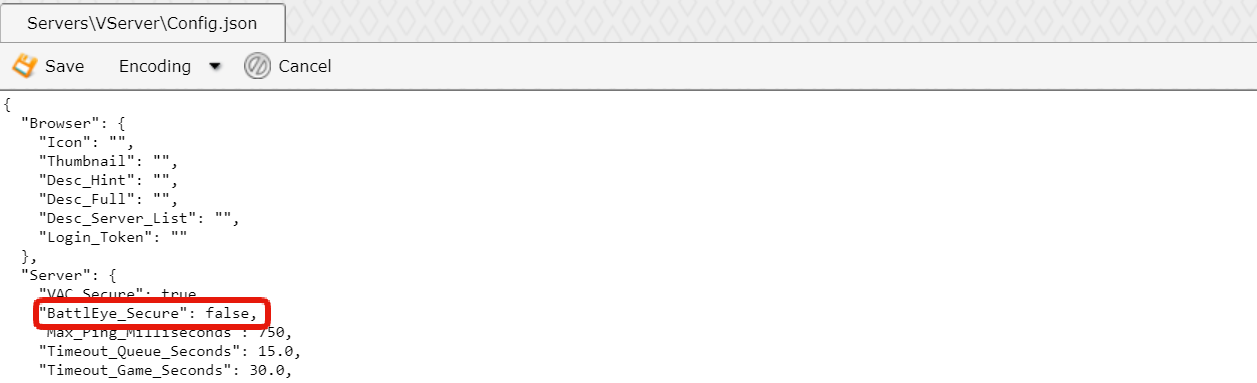
Save the file in the top left, then go back to your Unturned game service and turn the server back on (or restart it if you forgot to turn it off). If you've followed these steps correctly, you will now have a BattlEye free server.